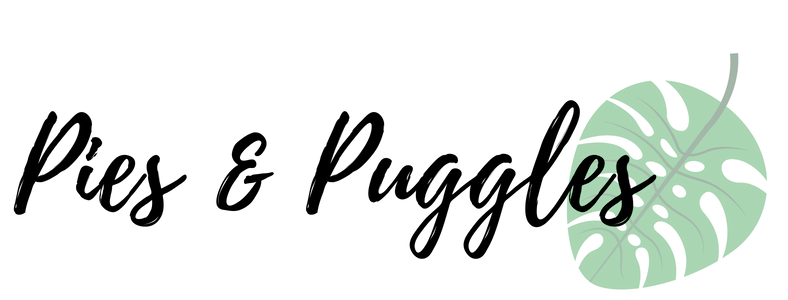You know how sometimes you know you want to do something, but you’re not sure how so you know you’ll have to do some research and you think it’s going to take forever and it’s going to be complicated and it might break your blog?
Yeah?
And then you spend five seconds on Google using the search term, “link related posts on Blogger” and it takes you to a widget generator call LinkWithin and, like, three clicks later you now have related posts at the bottom of every blog entry?
Well, that’s Anti-Procrastination Day for you. Seriously, I’ve had that on my blogging to do list for like four months and it took three clicks? I’ve gotta try this more often.
Anyway, if you don’t believe me and want proof (or want to add related posts to your blog, here’s a quick tutorial with screenshots.
1. Go to LinkWithin. Type in your email address and your blog url. Then select your platform. I’m on Blogger, but WordPress and TypePad are also supported. Then select the number of posts you’d like to appear in your widget. I started with 4, but decided 5 looked better so I redid it, which took approximately another 25 seconds. Oh, and click “Get Widget”.
2. Click “Install Widget” which takes you to a page that looks like the one above.
3. I have more than one blog so I had to select the right one (the other is a website for a local group I’m involved with that wants to build a dog park nearby). Then click “Add Widget”.
4. Clicking that link puts the widget in the space above your header. For me this created a weird space above my photo so I followed the next (optional) instruction on LinkWithin.
5. Drag and drop the widget below your “Blog Posts” box to avoid a weird and unnecessary space at the top of your sidebar. Click the orange “Save arrangement” button.
You now have related posts that appear at the end of every entry!
Why do this? Well, in my case, I write about a lot of different things. Mainly I write about vintage stuff, but I also do a little bit of DIY, a little bit of cooking and a little bit of fashion. So the front page of my blog on any given week might have one post of each type. If you’re the kind of person who likes my recipes, but isn’t so much interested in DIY, well, you might want to see some of my more popular recipe posts or vice versa. Really it’s about helping people find the content they want to read.
So what do you think? Do you ever click “related posts” on other blogs?
Linking up to: Making Home Base | Handy Man, Crafty Woman | New Nostalgia | Give Me the Goods Monday | The Shabby Nest | DIY Showoff |Uncommon Designs | Liz Marie Blog | Blissfully Ever After | Design, Dining & Diapers | Crafty Scrappy Happy | Craftberry Bush | The Shabby Creek Cottage | Link Party Palooza | The Creative Connection | Serenity Now | Share Your Creativity | Dear Creatives | Simply Create